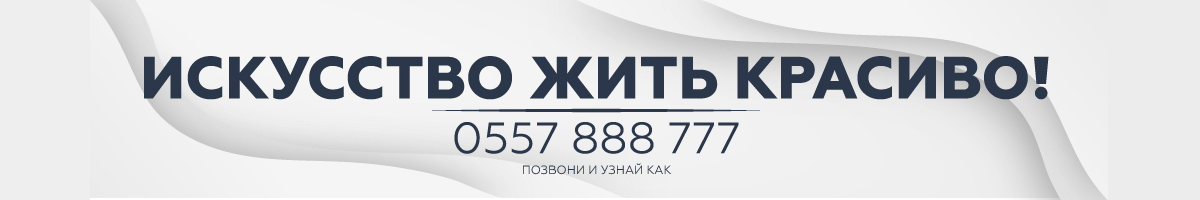Help
Open the login page and enter your email or telephone number. Click “Continue”, and a confirmation code will be sent to the email or telephone number you have entered. Then enter this code into the dialogue box.
Your email or telephone number will further be used as your login to enter your Account.
Your email or telephone number will further be used as your login to enter your Account.
Using his/her Account an authorized user can:
If the same login is used for authorization both on the site and in the apps, synchronization occurs:
- look through ads;
- edit ads,
- move up my ads free of charge,
- remove ads,
If the same login is used for authorization both on the site and in the apps, synchronization occurs:
- favorite ads,
- added ads.
For the convenience of our users, we use a unified authorization system for our sites mashina.kg and house.kg. If you sign up on any of these sites, there is no need to sign up on the other site.
If you have forgotten your password, you can restore it by clicking the button Forgot your password?""
If you have forgotten your password, you can restore it by clicking the button Forgot your password?""
Your password can be restored in the following procedure:
- On the login page, after you enter your email or telephone number, click the link "Forgot your password?"
- Enter the code sent to your email or telephone number into the dialogue box;
- Create a new password.
Yes, you can enter your Account using your email and telephone number provided in your Account.
Your password can be changed in the following procedure:
- On the login page, after you enter your email or telephone number, click the link "Forgot your password?"
- Enter the code sent to your email or telephone number into the dialogue box;
- Create a new password.
To add an ad, please, click the button Add an ad and fill in all mandatory fields.
We ensure the quality of ads published on our resource and regularly check them. Follow our rules and recommendations necessary for your ads to be saved in our database:
We ensure the quality of ads published on our resource and regularly check them. Follow our rules and recommendations necessary for your ads to be saved in our database:
- All information provided in your ad should be true. The name and contact details should belong to you. Please, do not create posts for other people.
- The ad should include a valid telephone number available for incoming calls.
- The same ad should not be added more than once.
- The photos in your ad should correspond to the real estate you sell
- The content of your ad should correspond to the section it is added to. Moderators have the right to remove your ad if it does not comply with the rules of adding ads to the corresponding section.
- The City" field should indicate the city where the offer (goods) is physically located."
You can remove your ad in your Account by logging in with the login you provided when you created the ad.
You can also remove your ad by clicking the link sent to the email you provided when you created your ad.
You can also remove your ad by clicking the link sent to the email you provided when you created your ad.
As we make our best effort to ensure the quality of ads created on our resource and check them on a regular basis, your ad has probably been removed by the moderator due to the violation of our rules.
It is possible that the quality of your Internet connection is too low. Please, try to use another Internet channel.
Also, if you send a photo to our email support@house.kg, we will add it to your ad.
Also, if you send a photo to our email support@house.kg, we will add it to your ad.